Two Instapaper bookmarklets
As a child, I read everything I could get my hands on: books, magazines, newspapers, etc. That hasn’t changed much, except that now I read mainly articles on the internet. This is where Instapaper comes into play. It helps me to keep things I can’t read right away, and check them later when I have more time. However, I tend to accumulate more than what I can read in my free time. To tackle this problem, I made a couple of bookmarklets that improve my experience with this tool.1
Random article
Sometimes I don’t know which article should I read. In such cases I let the computer decide for me. Looking around I found this bookmarklet, which I modified a bit to suit my needs. Depending on where you are when you click on it, this bookmarklet can do two things:
- If you’re not in Instapaper’s first page (
http://www.instapaper.com/u), it redirects you there. - But, if you’re already there, it chooses an article at random from that page and clicks it.
To install the bookmarklet, drag the following link to your bookmarks bar. Instapaper: Random
You can also check the code in this Github Gist.
Highlight reading times
Unlike their mobile equivalents, the Instapaper web app has no option to filter o sort articles according to their duration. When I have little time to read something, there is no quick way to identify short articles. That’s why, according to each article’s duration, this bookmarklet colors reading times green (0-9 min), orange (10-19 min) or red (≥ 20 min).2
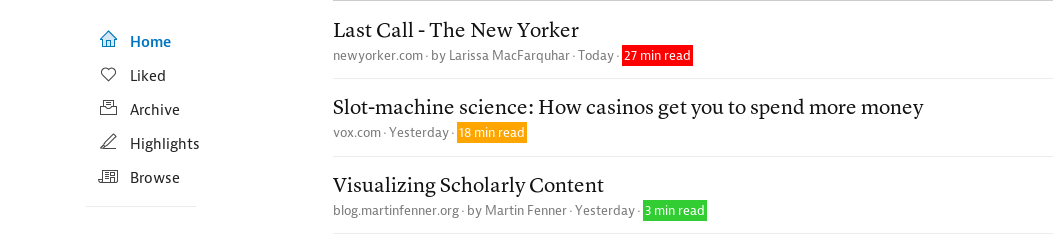
Here is the bookmarklet: Instapaper: Highlight times
Like the other bookmarklet, this one is stored as a Github Gist if you want to check it out.
That’s it. If you are Instapaper users, I hope these bookmarklets are as useful to some of you as they are to me. Modify them, share them, tell your friends.